To view a list of available MSDS sheets for a particular product, follow these easy steps:
-
Select the product catagory you are looking for in the left side pane.
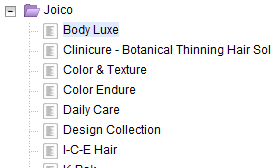
-
Click on the PRODUCT you wish to see.
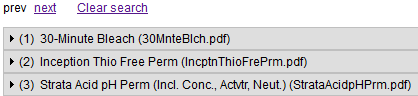
- Click “show document” for the desired MSDS.
- From here you will be able to print or save the product's MSDS sheet.
